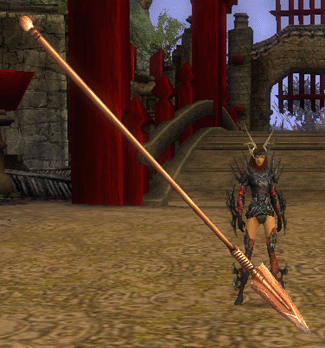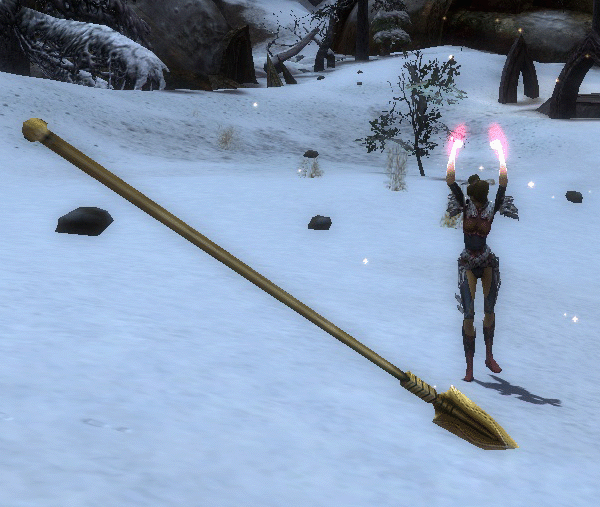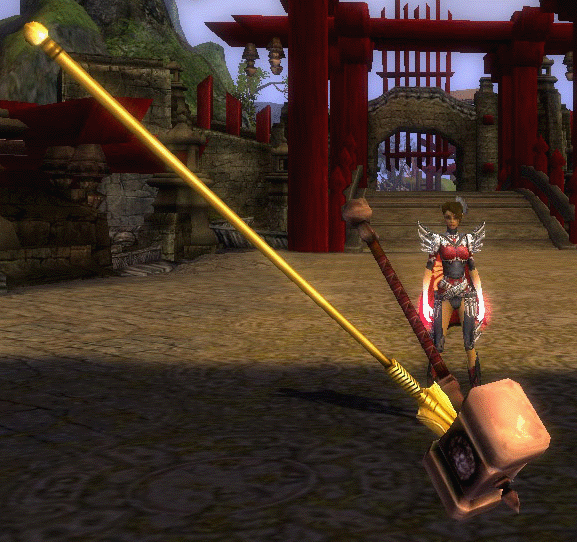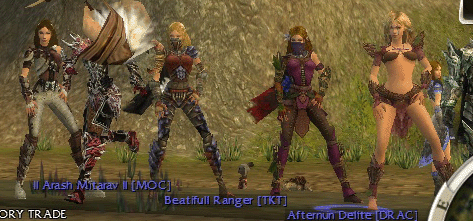Emotes and Commands
These are all of the emotes and commands (things that use the / thingy) encountered in the game. As there is only one emote that is non-Prophecies, and you
may still encounter it ingame, it will still be listed here. Most emotes are gender and/or profession-specific, so the same emote may look different between
different characters. You can also sync emotes by adding a space and a * after the emote command (usually used for syncing dances), so it looks like this:
/dance * (there will be a pause and if done on time, the characters will sync their emote). Pictures of synced dancing are at the bottom of the emotes list.
Characters who have a Prophecies Collector's Edition (abbreviated Proph CE) CD key added to their account will have the Divine Aura
on any character they create on that account, which only appears when the character emotes. The colour tends to be different depending on the profession of
the character that emotes with the Divine Aura. The first couple of screenshots will show what the Aura looks like for each profession (gender does not
affect Divine Aura). Please note that if you see a character whose hands/arms glow all the time instead of only while emoting, this is not because of the
Divine Aura, but is the result of a certain type of arm armour (called Chaos Gloves, from the GW:EN expansion), and is pictured in the last screenshot of
the "Aura" series on this page. Credit is given where credit is due (i.e., if I had to drag people I know/people my friends know to my guildhall to screenshot
these things).

Assassin Divine Aura |

Dervish Divine Aura |

Elementalist Divine Aura |

Mesmer Divine Aura |

Monk Divine Aura |

Necromancer Divine Aura |

Paragon Divine Aura |

Ranger Divine Aura |

Ritualist Divine Aura |

Warrior Divine Aura |

Chaos Gloves
(NOT Divine Aura!!) |
A list of emotes follows, with the message that appears in chat in italics:
/agree "[Character name] agrees"
/attention "[Character name] comes to attention!" (character stays in this position until he/she moves again)
/beckon "[Character name] beckons"
/beg "[Character name] begs"
/boo or /scare "[Character name] scares you!"
/bored "[Character name] is bored"
/bow "[Character name] bows"
/bowhead or /head "[Character name] bows his/her head" (character stays in this position until he/she moves
again)
/catchbreath or /breath "[Character name] stops to catch his/her breath"
/cheer "[Character name] cheers"
/clap "[Character name] claps"
/congrats "[Character name] offers congratulations"
/cough "[Character name] coughs"
/dance "[Character name] starts dancing" (used to gain entry to a certain NF mission outpost (Dasha Vestibule), and
in certain quests)
/dancenew "[Character name] starts dancing" (only for Factions/Nightfall Collector's Edition Assassins, Ritualists,
Paragons, or Dervishes, pictured below in case you see them ingame and wonder how they do this. The Assassin and Ritualist /dancenew's are gender-specific,
but they all have backup dancers. Paragon and Dervish /dancenew's seem to be the same regardless of gender)

Assassin /dancenew |

Ritualist /dancenew |

Paragon /dancenew |

Dervish /dancenew |
/doh "[Character name] smacks his/her head. Doh!"
/doubletake "[Character name] does a double take"
/drums "[Character name] plays the drums"
/excited "[Character name] is excited!" (character stays in this position until he/she moves again)
/rank or
/fame Linked to the Hero
title track. The different emotes for each rank are pictured below. They move,
and change location if the emoter moves around

Hero rank 3-5
Deer emote
(photo courtesy of
my friend Lark) |

Hero rank 6-8
Wolf emote
(photo courtesy of
my friend Span) |

Hero rank 9-11
Tiger emote
(photo courtesy of
my friend Lark) |

Hero rank 12-14
Phoenix emote
(photo courtesy of
Buterfly Kisses) |

|
/fistshake "[Character name] shakes a fist angrily"
/flex "[Character name] flexes"
/flute "[Character name] plays the flute"
/goteam or
/encourage "[Character name] cheers wildly. "Go Team!""
/guitar or
/airguitar "[Character name] plays a mean air guitar"
/helpme "[Character name] requests help!" (this emote used to be executed by typing /help, but this was changed)
/highfive or
/five "[Character name] says, "High five!""
/jump "[Character name] jumps"
/kneel "[Character name] kneels" (also used to summon the avatars at the statue of their corresponding god, to summon
the avatar of Glint in Droknar's Forge, and used in certain quests)
/laugh "[Character name] laughs heartily"
/moan "[Character name] moans"
/no "[Character name] says, "No""
/paper "[Character name] plays rock, paper, scissors" (your character ends up doing "paper")
/pickme "[Character name] says, "Pick me!""
/point "[Character name] points"
/ponder "[Character name] ponders the situation"
/pout "[Character name] pouts"
/ready "[Character name] is ready for action!"
/roar "[Character name] roars"
/rock "[Character name] plays rock, paper, scissors" (your character ends up doing "rock")
/roll or
/roll # (where "#" is a number between 2 and 100)
"[Character name] rolls a (random number) on a #-sided die"
(if you try to use this emote in a town or outpost, you will get an orange error message saying it is unavailable there. It used to be available in towns,
but people started making gambling games in towns, which is probably why it was removed. You can still use this emote in the field, though)
/salute "[Character name] salutes"
/scissors "[Character name] plays rock, paper, scissors" (your character ends up doing "scissors")
/scratch "[Character name] scratches"
/shoo "[Character name] shoos you away" (used in certain quests)
/sigh "[Character name] sighs"
/sit or
/afk Your character sits, and no message appears in the chatlog. Character stays in this position until he/she moves again
/sorry "[Character name] apologizes"
/stand Your character stands up (only if sitting), and no message appears in the chatlog
/taunt or
/rude "[Character name] taunts you"
/violin "[Character name] plays the violin sadly"
/wave "[Character name] waves"
/yawn "[Character name] yawns"
/yes "[Character name] says, "Yes""
/zaishen or
/zrank Linked to the Zaishen
title track. The emote changes depending on your rank in the title
(more pictures are forthcoming), and move when the emoter moves
Sync Dancing

The amazing swirling, whirling, twirling dervishes |

Your Kung Fu is strong, but you lack technique |
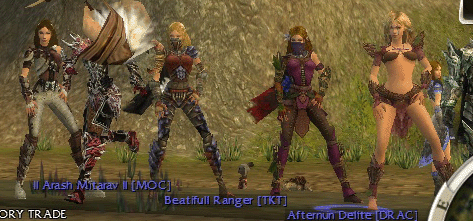
What's this necro doing in the shot? We should've /shoo sync'd instead |

Our Ninjutsu pwns your Kung Fu! |
What follows are the other commands that use the slash (/ thingy). Most will cause green text to appear in the chatlog.
/age You have played this character for X hours X minutes over the past X days/months. Across all characters, you have
played for X hours X minutes over the past X days/months. You have spent X minutes on this map (where X is a number that corresponds to the
appropriate information. This message is useful for checking how old your character is, as on your character's (NOT ACCOUNT) birthday (i.e., every 12 months
since it was created) you will receive a minipet in your inventory, as long as your inventory is not full. And yes, each character will get its own mini on
its birthday)
/bug (this command was used during the Prophecies beta weekends to report ingame bugs. It stayed active for awhile after the betas, but apparently
does not work anymore)
/deaths You have died X times (useful for checking if you can still work on your Survivor
title track)
/health or
/hp Health (current HP)/(max HP), Energy (current energy)/(max energy)
/bonusitems (green message appears in the chatlog of all of the bonus items you have available on your account)
/bonus (creates any bonus items/weapons you have available on your account as long as your inventory has space for them. Also creates a message in
the chatlog for each item created in this way. Please note that any weapons created in this way will be auto-customized for your character, and will also
not be able to be traded to other players, but you can create them on any character on that account)
/favor (green message appears in the chatlog stating how many minutes (even if it's over 60, it will still be in minutes) of favour remain on the
server you are currently in)
/help (opens the Help window, like the F10 key)
/ip (shows your server's IP address)
/leave (you leave your current party, although it only works in a town/outpost)
/namepet PETNAME or
/petname PETNAME Your pet's name is now PETNAME
/namepet or
/petname (resets your pet's name to the default if used without typing anything after the actual command)
/report CHARACTERNAME (opens up a window with a couple of options to choose from and allows you to report a player in the district you are currently
in. If the player leaves the district, then you can no longer report them in this way. To report them anyway, you must maximize the chatlog (press the ~
key by default) and take a screenshot (Prt Scr key on most computers), then submit it to
official Arenanet support)
/resign (used in PvP or PvE when a situation seems hopeless or you just do not wish to continue. If all of the members of your party type this command,
you will all be transported back to the outpost you left from together, without breaking up the party, unlike if you try to map travel from the field. Even
though your character will fall over dead if your entire party does this, it does NOT count towards actual ingame deaths displayed in the /deaths command.
The only exception to this is sometimes it does when you're going for the Survivor title, so don't use this if you want that title)
/special (creates any special items you have available on your account as long as your inventory has space for them)
/stuck (if you get stuck, it gets you unstuck. It also shows you where you actually are if you're rubberbanding. Rubberbanding usually occurs when
trying to dodge a mob of enemies in a tight space. On your screen, it seems as if you've dodged them all, but you're still taking damage even though there
are no enemies in range on your compass, which means you didn't really dodge and are stuck in the mob of enemies. It may take a rather long time or just
several seconds before you rubberband back into the mob of enemies, and if it does take awhile, this command will show you where you actually are)
/wiki (opens the GWs Wiki page)