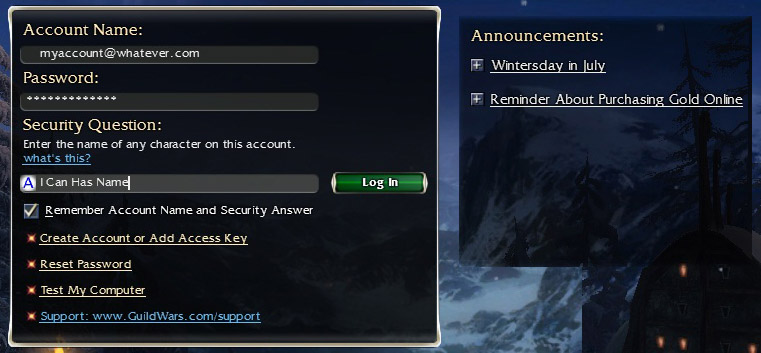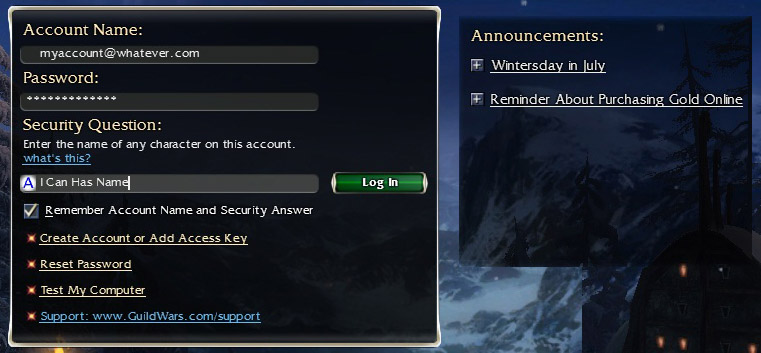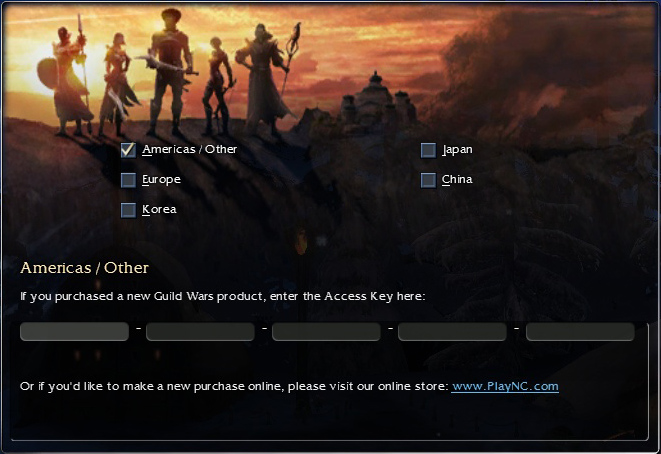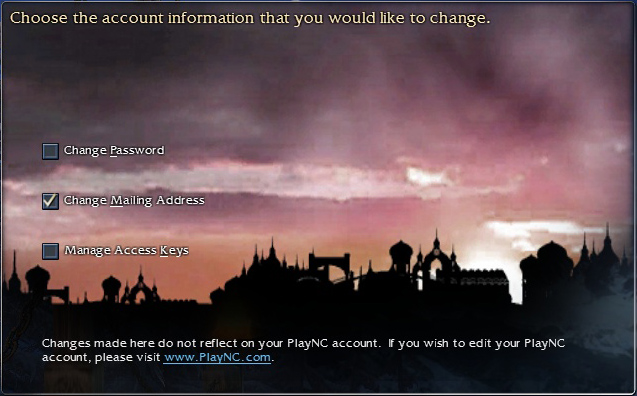How to Play
(Account and Character Creation)
Table of Contents
- Account and Character Creation (page 1)
- User Interface (page 2)
- Windows/Menus (page 3)
- Playing the Game (page 4)
Alright. So. People who have seen some of my other walkthroughs know the drill: I never use these things. To me, "game manual" means "Oh, you mean that
thing that comes with games that sometimes have cool pictures and backstories? ... what do you mean, 'They also have instructions on how to play the game'??"
But some people did mention to me that writing "How to Play" sections for my walkthroughs would be a good idea. Of course, after I made them, I never got
any feedback on how good they actually are, but one time when I checked my website's statistics, one of the "How to Play" pages was almost at the very top
of the list, over all of the other pages. Now, someone with less of a sense of humour would probably be like "...... whaaaaaaaat!? They go to that stupid,
unimportant page that I made just because I was bored and thought that 14 menu links wasn't nearly enough, instead of the pages with all of the real
information on them that I spent HOURS on!?" But I just find it incredibly funny. Because I'm strange like that. :oD
So anyway, I do recognize that an MMO is a bit different than console games, since console controllers usually have only a few buttons on them that actually
do anything (four buttons on the right, D-pad, R, L, Start, Select, etc.), so just pressing buttons until something desireable happens wouldn't take an
eternity and a half. But when you have an entire keyboard to work with... well, that's a whole different story altogether. As I have been playing
GuildWars since the second beta weekend sometime in January of 2005, I can't really remember how I learned to play this game, but I suspect that my ex (who
played in the first beta weekend) had some hand in it. I'm pretty sure there wasn't a tutorial or anything, not even one like the semi-useless one in
Prophecies. So what follows will be my whirlwind explanation of how to play GuildWars so there will be less lost, dazed, and confused people wandering
about pre-searing. Of course, when I started this How to Play page, I didn't realize it would get so bloody long... hence the handy dandy table of contents.
^x__x^;;
To start things off: Pictured below is the login screen (well, the important bits, at least).
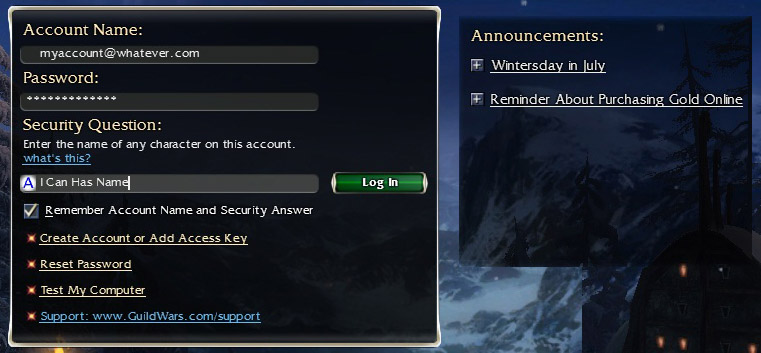
If you downloaded the game from the GuildWars website (specifically, at the bottom of
this page,
and yes, it is a free download), I must tell you that "Free to download" does NOT mean "100% free to play" (and just to stave off confusion, no you don't have to pay a monthly fee to play
GuildWars). You will need to purchase a CD key (i.e., create an account) in order to play.
This is what the "Create Account or Add Access Key" link is for under the login fields. You will also use this link if you physically bought the game in a
store somewhere and do not have a pre-existing account (from having bought another version of GuildWars). If you already have an account because of this, I
will get to that further down the page. Clicking that link will take you to this next screen:

I do not recommend using this option if you already have an account, as there have been maaaaaany many people who have ended up creating a new account by
accident instead of adding the new access key to their pre-existing account. This screen may look obvious, but as a helper on the
GuildWars official Wiki, I cannot begin to tell you how many people keep asking about how to fix the
fact that they accidentally created a new account. The chances of Anet merging your accounts if you've done this are slim to none, so be careful! There is
another option that will allow you to add an access key to a pre-existing account, and I will get to that momentarily. If you do not already have an
account, click on the right-hand option's little box-thingy and click Next. You will come to this screen:
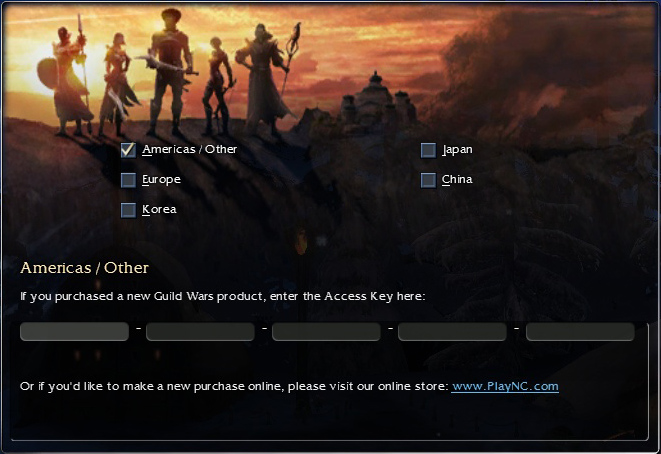
The checkboxes at the top allow you to choose your region. This, too, may seem obvious, but please read on. Ever since Anet decided to allow anyone to
move between servers freely, pretty much everyone from all over the world plays on American servers, and the other servers are pretty much dead. Basically
the only non-American server that sees any traffic whatsoever is the European server, specifically the German districts. Otherwise, everyone just goes to
the American servers. However, if you choose, say, European in the menu above, and then join an American guild while on the American servers, you might
end up with some issues when trying to do things with your guild, so choose wisely. Alright, now, I know that sometimes mainland Chinese people and Taiwanese
people have some issues with eachother, but the Taiwanese server in GuildWars has been annihilated (literally), so all of the people that had been on the
Taiwanese server were dumped into the American server. So if you happen to be Taiwanese or wish to play with Taiwanese players, you will probably not want
to choose the Chinese server (no, I am not sure why ArenaNet (the creators of GuildWars) deleted the Taiwanese servers, but that is what several Taiwanese
players have told me). So choose wisely! Also note that, while you can write in Russian/Greek/Spanish/English/French/German, etc., in public chat ingame,
you cannot do so in Japanese or Chinese for some stupid reason (again, I do not know the reason. Blame Anet, not me). You can, however, do so in all
other chats except trade chat, and in any chat in International districts (but not many people go to International districts anymore). I will explain the
different chats later.
In this screen, you will also type in your access/CD key. Please be aware that in some cases the key is not very clear. 0 and O, 8 and B, 1 and I, and
other such things look very similar in some keys, so if you physically purchased the game, typed in the key, and got an "Invalid Key" error message, please
check and make sure that you typed the right letters/numbers in (trust me, I had one hell of a time once trying to add one of my keys to one of my accounts.
I had to do it at least five times ^x__x^;; ). If you have a physical copy of the game, there are several places where your access key might be located,
depending on what incarnation of GuildWars you've acquired. Sometimes it is inside a very thin piece of paper with perforated edges. Sometimes it is on a
credit card-sized piece of plastic. Sometimes it is on a piece of cardboard with perforated edges. And sometimes it is on the inside of the jewel case
your install discs come in. Confusing, I know! So if you can't find your key in the box, check everything that came in the box (including things that seem
like trash). If you bought the game electronically, just copy-paste the key into the fields and you should be fine. If you buy the game in the ingame
store (discussed later), it will be added to your account automatically. PLEASE NOTE: Keep all of your access keys written down in
a safe place. You will need to know them if you ever lose your login information or if your account gets hacked. The next screen should ask you to fill in things like your name, email address, etc., etc. Sorry, no screenshot of that screen, as I am not creating a new
account right now, as I do not need four of them! :op (yes, I have three accounts. No, I did not make the mistake I spoke of earlier. I deliberately made
three accounts, but why I did so is a very long story that I'll get into later)
Back to the login screen. The "Reset Password" link should be obvious. I HIGHLY recommend creating a PlayNC account at this time if you do not already have
one (at one point, they required you to create one upon creating a GuildWars account, but I'm not sure if they still do). To do so, go
here and click on "Create a New Account." I also highly recommend NOT using your GuildWars login and password
when creating your PlayNC account. See, if you do not have a PlayNC account linked to your GuildWars account, if someone manages to hack your GuildWars
account they can change your password ingame, and you will lose your account. If, however, you have a PlayNC account linked to your GWs account, the option
to change your password ingame will send you to the PlayNC website, and the only way to change the password to your GWs account is by logging into your PlayNC
master account and changing it in there. So obviously, if your PlayNC login and password are different than your GWs login and password, even someone who
has hacked your GWs account will not be able to steal your account. They can still possibly steal your items and gold, and delete your characters, but you
will NOT lose your account. Characters can be remade if deleted. Items and gold are virtual things and can always be obtained again. Your account cost
real money. Anyway, here is a tip on making a relatively-unhackable password: use capital and small letters, and at least one number, in the password. This
increases the possible combinations of your password exponentially, making it much harder for hackers to obtain it.
*NOTE: This may
seem obvious, but again, on the official GWs Wiki we have gotten many complaints about getting scammed and having accounts stolen by other players. ArenaNet
will NEVER ask you for your account name and password ingame. The only places they may ask you for this information is when you contact official ArenaNet
support, or PlayNC official support. Anywhere else, they WILL NOT ask for it, so DO NOT give out your account name/password to anyone. There have also been
many scams where players have told other players that they have won something or that, to complete an ingame trade, they need that player's account name and
password to put the prizes/money/whatever directly into the player's account. DO NOT FALL FOR THIS. They will use this information to steal your account.
Ingame trades will NEVER require you to give out this sort of information. Also, sharing an account with someone else (even someone you know) is against
the EULA (End-User Lisence Agreement, that thing you agreed to at some point when creating your account). Yes, many many people do this, and no, there is
no real way that Anet can track this sort of thing, but again, the official GWs Wiki has received many complaints about "friends" of the player stealing their
items and gold, and deleting their characters after a fight or some stupid thing (this also happened to a friend of mine after he left his game logged in at
his so-called "friend"'s house). So be careful whom you trust!
Right. Enough red text (for now! :op ). The "Test My Computer" link just tests to see if there are any problems with your game/computer, if your game isn't
running properly. It's not a very good test, IMHO. If you really want accurate results (since that link told me my old computer was absolutely wonderful,
when I know it's not, since an FPS of TWO will never qualify as "good"), try
this simple and
free online test. It will tell you if your computer meets the minimum requirements for this game (and others, as well), and if it doesn't, it tells you specifically in what area your computer is lacking.
Please note that later incarnations of GuildWars (such as GuildWars: Nightfall and GuildWars: Eye of the North) are more demanding than previous versions,
so make sure you choose the right version of GuildWars in the drop-down menu (
Even if you do not have any other incarnations of GuildWars
other than Prophecies (the first game), the game still downloads several files that have to do with the other incarnations, so just choose "Guild Wars:
Eye of the North" just to be safe). Also, depending on which area your computer is lacking in, this does not always mean that you will not be able to play the game. If it's your graphics/video card, then it might just mean that the game just won't look as pretty
on your computer as on others with a better card. It could also mean you have a horrid FPS and just not be able to move at all.
Moving on. To the right of the login fields are important announcements for the game. Some are special security announcements. Some are policy change
announcements or reminders (such as the Purchasing Gold Online one in the example I posted). Some are maintenance announcements, such as "Players on
such-and-such server may or may not experience problems during the hours of X-Y on whatever date and may be required to re-login." And some, like the
Wintersday in July one in the example, are announcements of special in-game events (examples of these are listed
here). I
advise you to check these regularly (you can read the full announcement by clicking on the + next to each announcement). Other game updates may be found on
this page, although some on that page are rather boring technical updates.
Now, logging in! Your account name is the email address that you used to register the game. If you suddenly find out that your email address no longer exists
(i.e., if you used a Hotmail email address, and Hotmail deleted your email address because you did not login for a very long time), NEVER FEAR, as it will
still function as your login. You will just not be able to reset your password unless you have a PlayNC account (you should still be able to change it even
without a PlayNC account). If you have a PlayNC account, you can also change the email address associated with your account, but this WILL NOT change the
email address you type in at the GWs login screen. Enter your password into the appropriate field, and be aware that it is case sensitive. The last field
requires a character name. Now, if you've not created any characters yet then just leave this field blank and login. Please be aware that
at any point after you create your first character you will need to remember a character name to login at any time after that, so if your character name
is not easy to remember, WRITE IT DOWN. At the time of writing this, Anet official support is currently about a month behind on support tickets
because of this stupid newly-implemented "character name required to login" crap. So yeah, remember your character name, please.
Logging in will take you to a character selection screen. You will have a row of grey squares near the bottom of the screen, and some buttons under that.
The "Edit Account" button is the one I mentioned earlier when I said there was another option you could use to add a CD key to a pre-existing GWs account.
Clicking on this button takes you to this screen:
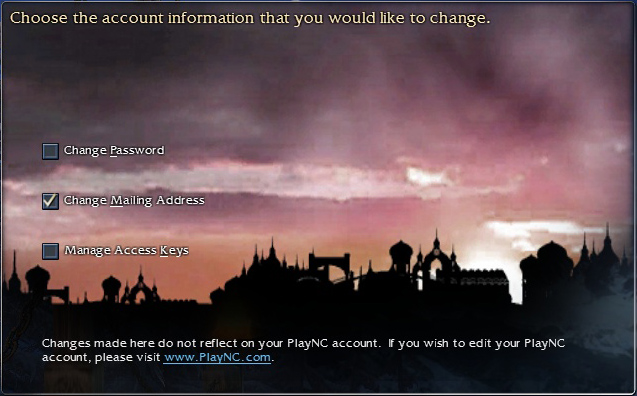
If you have a PlayNC account linked to your GWs account, the first two options will make you go to the PlayNC site. Ugggh. Dear Anet:
Please stop changing this! Sometimes, these options DO take you to the PlayNC site, and sometimes they don't, depending on your mood every month, apparently!
I am more than slightly sick of having to revise this bloody How To Play page every time you go crazy and change something back and forth. Much hate, Z.
So yeah... if those two options don't take you to the PlayNC site, don't blame me. Anet is insane. Anyway. The third option allows you to add a new CD
key to your existing account without the option to create a new account. The next screen will list what things
your account already has unlocked (like campaigns, bonus weapons, and extra character slots). Click the Add Key button to add a new key to your account.
*NOTE: Each campaign (Prophecies, Factions, and Nightfall) has different versions. For example, Prophecies has the regular edition,
the pre-order edition (no longer available, obviously), Game of the Year edition, 1 Million edition, Collector's edition (abbreviated CE by many), etc., etc.
While adding a new campaign to your account will add two extra character slots and an extra tab in your storage box (explained later), besides the actual
campaign, adding a CD key to a campaign you already have on that account will NOT add extra character slots or storage tabs (i.e., if you have regular
Prophecies and then add a CD key for Prophecies CE). The only things that will be added are the bonus items or whatever did not already come with your
original copy of that campaign (such as the Divine Aura from the Prophecies CE).
Back to the char selection screen. In the top-right corner of the screen is an image (it changes often), and under it, a button that says "Enter Store."
This button takes you to the GWs online store, where you can buy a bunch of different things. Things get added rather often, so I will not list all of the
options here, as it would get outdated rather quickly. Please note that whatever you buy from the online store will get added to the account you have logged
in on, so if you wish to buy something in the store for a different account, you will need to login to the game with that account. Because of this, you will
not receive any CD keys or software or anything, as it is added directly into the account you have logged in on. Examples of things that can be purchased
in the store include: regular editions of the campaigns/expansions (Prophecies comes in the 1 Million edition, which does not seem to be any different from
the regular original edition), extra character slots (I believe the current limit of character slots per account is 26, as opposed to however many your
account came with after adding your CD key (four for your first campaign, and two extra per campaign. Please note that GuildWars: Eye of the North is NOT a
campaign, but an expansion, and therefore does not come with extra char slots or storage tabs, unless you don't already own all three of the campaigns).
The old four-character-slot limit is one reason why I have multiple accounts), core skills unlock pack (you must own a campaign for this, or the PvP Access Kit. "Core" in GWs means that
whatever is being talked about can be found in all of the campaigns (such as the Resurrection Signet skill). Please note that buying this does not make the skills automatically
available in your PvE
(role-playing) characters' skill menus. You must either buy them from a skill trainer or use a tome to get these skills on a particular PvE character (and skill trainers and tomes do
not exist in the first part of the Prophecies game, called pre-searing)), skill unlock packs for the various individual campaigns
(please note that you can buy these, but if you do not have the campaign you are buying them for (i.e., if you buy the Nightfall Skill
Unlock Pack without owning the NF campaign) you will NOT be able to use those skills unless they also occur in the campaign you already own (i.e., if they
are core skills) until you purchase a CD key for the campaign they belong to), PvP Access Kit (PvP means Player vs Player. This does NOT allow you
to create PvE (role-playing) characters, so you will not be able to play through the story unless you own an actual campaign. Also, this only unlocks a few skills so you will need to purchase a Skills Unlock Pack if you wish to
be at least reasonably effective in PvP), amoung other things. Please note that you need a credit card to buy things in the online store, and that some
credit card companies have blacklisted the store for some reason. If you purchase something and your transaction does not go through, try contacting your
credit card company and see if they will whitelist the store for you, otherwise you will not be able to buy anything from there.
Back to the character selection screen! Choose a grey square (doesn't matter which one if they're all grey). You will now have the option to choose either
a Roleplaying character (PvE, or Player vs Enemy/Environment), or a PvP character (Player vs Player). PvP characters start out at the maximum level (20),
but you can only use them in PvP. You will not be able to go through the storyline of the campaign with them, or go anywhere in the game other than PvP
outposts. Also, they only have a few options for armour, although all of the options have the maximum armour level for that character's profession. If
you earn enough points in PvP you can unlock new armour skins for your character by using Tournament Reward Points, which will not be discussed here, as
this is a PvE walkthrough). Also, you will have pretty much zero skills or weapon upgrades to use, unless you purchase one of the pertinent upgrades from
the GWs online store. PvE characters, however, can both play through the storyline AND participate in PvP (as long as they unlock the PvP arenas, which
will not be discussed here. Just know that you don't really lose anything by creating a PvE character).
Whichever you choose, you will get taken to the same screen: Choose a campaign. Depending on which campaign you choose, you will have access to different
professions. All three campaigns have the six core professions available (see
this page for more details on the different
professions), but Factions and Nightfall have two extra professions exclusive to their respective campaigns (Assassins and Ritualists for Factions, and Paragons and Dervishes
for Nightfall). Also, the physical looks and armour choices for the core professions (elementalist, mesmer, monk, necromancer, ranger, and warrior) are
different for different campaigns. They also have different PvP options available (although you can take your characters between campaigns so don't think that just cause you choose to make a
Proph char that you can't do stuff in other campaigns. Campaign travel is explained in the FAQ); for example, Factions has a Factions-exclusive PvP type called Alliance
Battles. Nightfall used to have a NF-and-GW:EN-exclusive PvP called Hero Battles, but it was removed sometime in either late 2009 or early 2010 for some
reason. Also, for PvE characters, the storylines for each campaign are different, even for the same profession. As this is a Prophecies guide, I will now
concentrate solely on Prophecies PvE options. I will be making a Factions and Nightfall How to Play section soonish (the Factions one will come first, as I
have already created some miscellaneous pages on the
GuildWars: Factions walkthrough, and Factions was the second incarnation
of GuildWars to be released). Anyway, moving on!
Upon choosing the Prophecies campaign, you will be taken to this screen:

These pretty pictures do not mean that you can only make warrior males, elementalist females, monk males, necromancer females, etc., etc. They are doubly
misleading, as your characters will look nothing like this. These pictures are mostly concept art, and some are people you will meet soon enough in the
game as NPC's. Use the arrow keys to move between the different professions to make a short description of them show up under the pictures. For more
information on these professions, please click
here. While all of the professions may seem super-interesting and you may think
that you could never choose, here's a lil secret: you can choose a secondary profession pretty much as soon as you start playing (well, within the first
hour or two, anyway). Sure, each profession has one attribute that you can only have if you choose that profession as your primary profession (specifically,
the attribute in red on the professions page), but considering that there're a million skills in this game, choosing your primary profession is pretty much just choosing what your character will look like.
My personal favourite used to be N/Mo (Necromancer/Monk). Yes, I do realize that this is probably the most paradoxical combination (besides Mo/N) you can
choose, since Necros are pretty much all about death, and monks are pretty much all about keeping people alive, but eh, it worked. I used this combination
for most of the beta weekend events and did pretty well. My first character during the betas, however, was a warrior and boy did I die a lot! (this was
before you could choose a secondary profession, or I just didn't get that far) But as I keep telling people, what constitutes a "good" vs "n00b" combination
pretty much varies from person to person, but this game has a max level of 20 for a reason. Unlike games like WoW and Runescape, where what matters, and
subsequently what makes you a good player, is usually how high your level is, and not really about your skill at playing the game, and where grinding is
relatively inevitable. In GuildWars, when the max level is so low, what makes or breaks you as a player are what skills you choose. This, of course, has
its downsides. I don't claim that GuildWars is "uber-awesome" or that WoW "sucks omfg!!" Every game has good and bad points. The downside to this "skills
matter more than levels" thing is that "Flavour of the Month Builds" crop up all the time (which often leads GuildWars to be referred to as BUILDWars).
Although these are mostly used in PvP, they have been seen in certain PvE areas and are generally used for farming.
Regardless, if you can
make a profession combo work for YOU, then no one really has the right to tell you that your combination is "n00b" or "stupid" or whatever. Also,
later on in the game, you will be able to unlock other secondary professions for you to use and change back and forth between whenever you want, so if your first combination doesn't work as you expected it to, all is not lost! Oh, and if you want to scroll
through the available skills for the professions, you may click on
this link to see what sorts of things are available to each
profession (in Prophecies only). For example, if you think that a W/E would be a good idea, you will be able to see that most elementalist skills cost 10+ energy, while warriors
have a base max energy of 20. Yes, some people can make a W/E work rather well (very well, even, although mostly in PvP), but they generally only use one
or two ele skills in their builds ("build" refers to your set of skills currently in your skillbar and your attribute numbers), because of the high energy
cost of most ele skills. But again, if you can make a build work for you, then that is what matters. Also, I want to note that, even though in the actual
walkthrough I have specific builds listed for the missions, these are just recommendations I make as to what skill sets would be the most efficient for
that mission (especially while considering that this walkthrough is written for first-time players who don't have every single skill unlocked), and doesn't mean that other build combinations
wouldn't work.
After choosing a profession, you can choose to make your character either male or female. After that, you can customize their skin colour, hair colour,
hair style, and face style from several pre-made choices (so no, you cannot fully customize your character's features). In these screens, you can rotate
your character around to view things like the back of the head when choosing hairstyles by holding down the right mouse key and moving the mouse pointer
around. After this screen, you can choose the colour of your character's starter armour, and your character's height within the standards of that profession
(i.e., warriors (male or female) have a scale that is taller than the one for monks (male or female)). Lastly, you can choose your character's name. The
only restrictions for these appear to only apply to non-Japanese/Chinese servers. On other servers, the restrictions are that you must have two "names"
(even if your character name is something like "X QZ," it is still valid as long as you have a space between two blocks of text (even if the "block of text"
is just one letter in length)) with a minimum of three letters, and that the character's name must be in English characters. So nothing like Ñ or ó or ü or Greek/Russian letters or anything
that is not in pure English characters. If you see someone in American/European districts with Chinese-type characters in their name, then they are almost
100% likely to be one of the displaced Taiwanese players I mentioned earlier. If someone has non-English characters in their name surrounded by [ ] thingies
(such as [龍人の男]), this does not count, as it is a guild tag and not the character's name. (and no, as far as I know, that is not the guild tag of a real
ingame guild, and no, it doesn't mean anything bad. Just something stupid (it pretty much means "Dragon Boy" because I am incredibly uncreative at thinking
up names)). The other restrictions are listed below the input field on your screen. Guilds will be explained later.
Now, hit Create, and click on
this link for the next part of this guide (wow, this is getting long!).